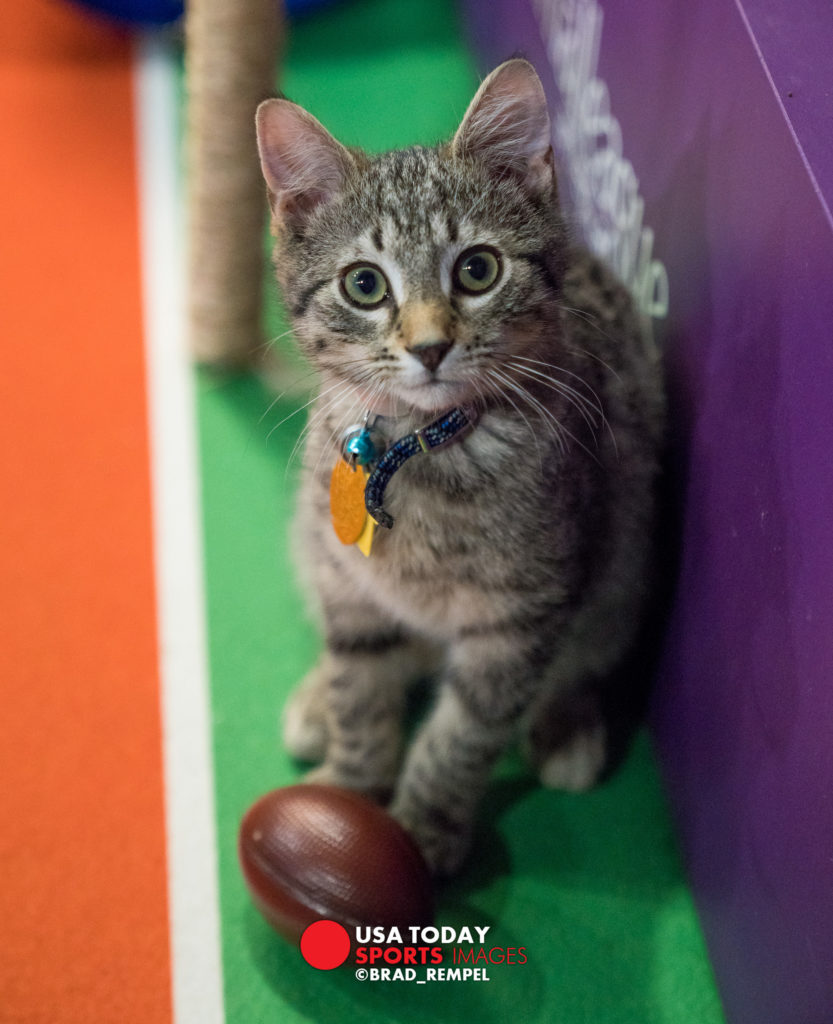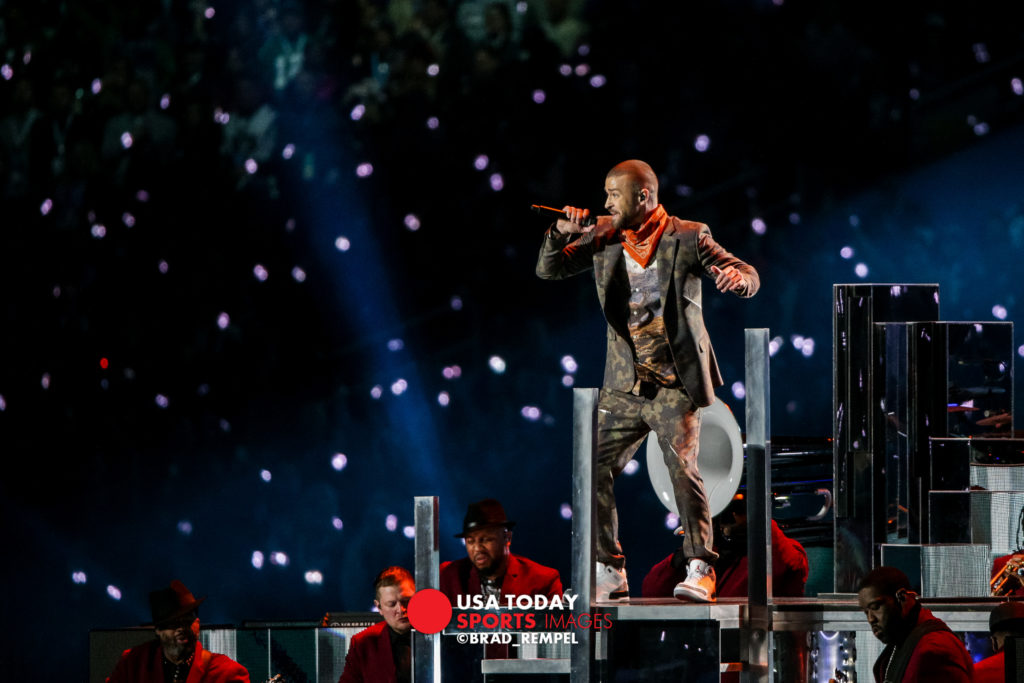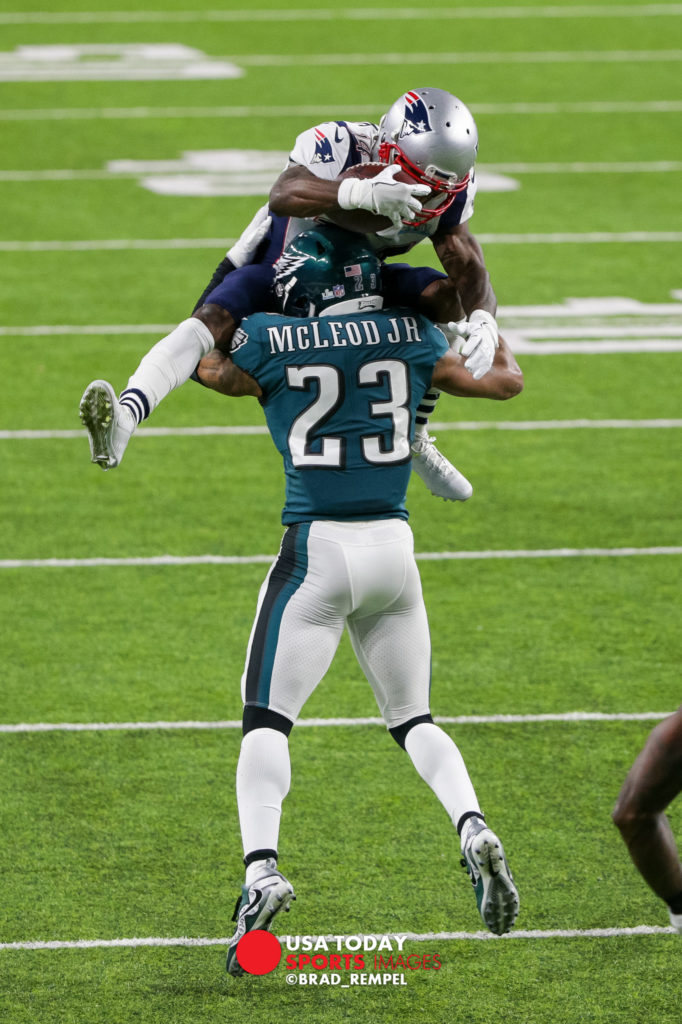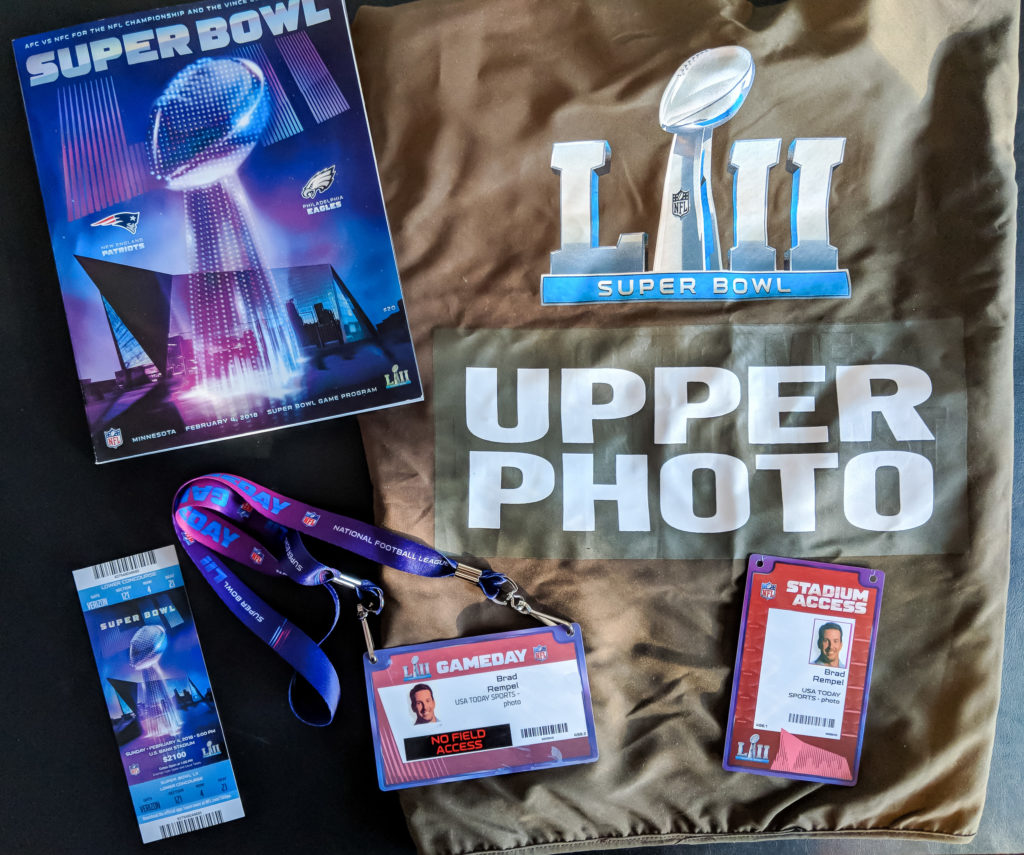Super Bowl LII
I was really excited when I heard I got to cover my first Super Bowl. I knew I was covering it for awhile but I didn’t want to get too excited or tell anyone in case things changed and I was pulled off the assignment. USA Today sent 12 photographers to cover the game, as well as a few tech people, card runners and 3-4 editors. I found out my shooting position was going to be in a first row seat USA Today purchased for the event. They had seats in each corner of the stadium that would be hard wired into our cameras and images sent directly to the editors in real time as we photographed the game. They also had two stationary people on the field, two field roamers, two people shooting elevated, two stadium roamers getting scenic shots, as well as a number of remote cameras from the rafters. Even though I was shooting from my home town stadium and I covered every game this season, everything about today was different including my shooting position, entry into the stadium, shooting tethered and our workroom. All of this was unfamiliar.
I wasn’t sure what to expect the week leading up to the Super Bowl so I left my calendar pretty wide open just in case. It turned out I was only assigned a handful of things including team arrivals, opening day media event, the Kitten Bowl, and the Super Bowl. I was actually glad I didn’t have too much so I didn’t feel overwhelmed the entire week and I wasn’t stressed at all.
Here is the rundown of Super Bowl Sunday:
- 8-9am: Team meeting. Covering logistics, assignments, what to shoot, transportation, and security. Our COO covered it extremely well and really got you prepared for the long day ahead. It was very helpful being a first timer.
- 10am: Arrive at the stadium and get through security which is never fun at US Bank Stadium.
- 10:30am: Go to our shooting position and test out our hard lines.
- 11-1pm. Sync cameras, eat, kill time.
- 1pm: Go outside and photograph the cold (3°F), people arriving, and anything else.
- 3pm: Go to our seats and photograph warm ups. It was actually a little tough because I was surrounded by Eagles fans for 2 hours with cell phones trying to take pictures the entire time.
- 5:30pm: Game time and start photographing the game. Once the game started it felt like every other game I did all year. You’re just photographing another game.
- 9pm: Post game celebration. It turned out I had a terrible spot to get a lot of post game celebration. I was behind the stage and there wasn’t a lot to photograph but you work with what you got and shoot what you can.
Arrivals, Opening Day, Kitten Bowl
National Anthem by Pink and halftime with Justin Timberlake
Game Action
Post Game Celebration
Swag, Souvenirs, and Work Crew
My final thoughts. Overall it was a really incredible experience going to my first and hopefully not last Super Bowl. Shooting elevated in the stands was great for getting clean shots without players in the way but it lacks the cool field level angle. I regret not having a stadium wide angle shot with a remote for my own personal use and I felt like I should have taken more photos and videos of myself to document everything at the game. Pretty minor hindsight regrets.
Please follow and share at:
Instagram: @brad_rempel
Twitter: @brad_rempel
Facebook: RempelDesignandPhoto