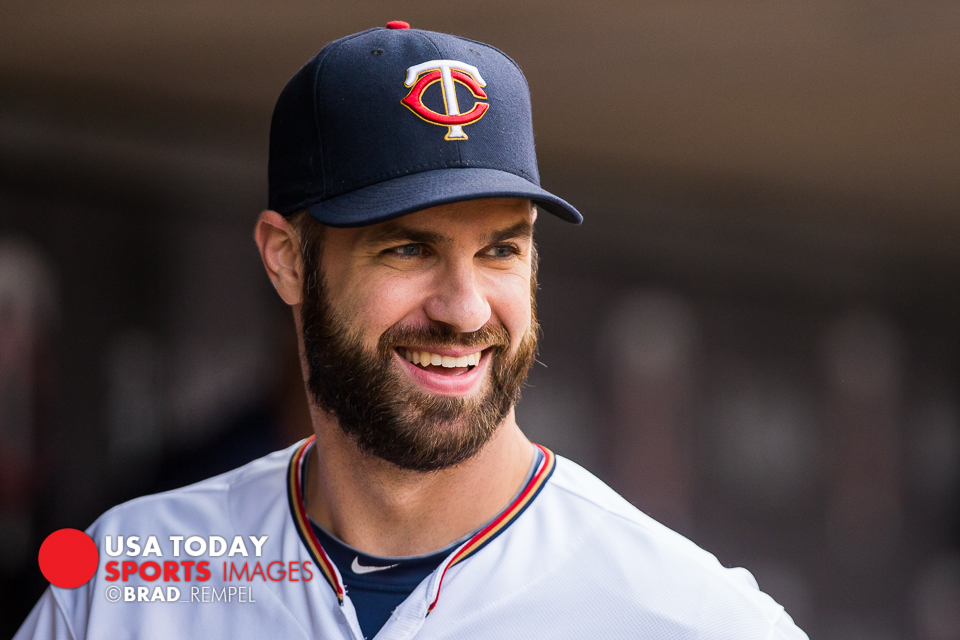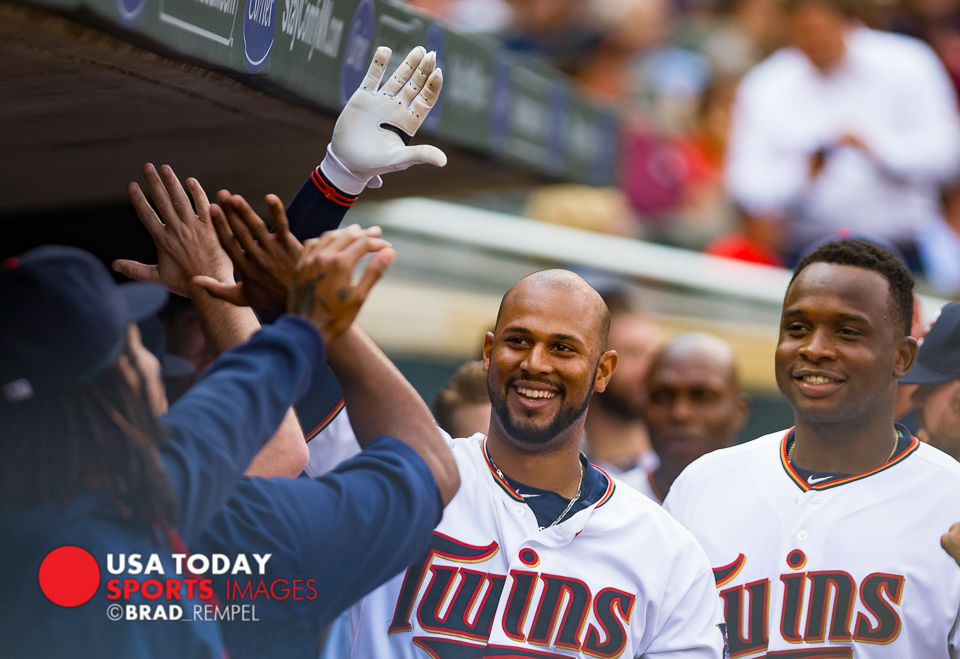Antelope Canyon
Here’s a behind the scenes video of what it was like photographing one of Arizona’s famous landmarks, Upper Antelope Canyon. I did expect the crowds of people and paying extra for the “photo tour” was worth the money. While paying the extra money was great, you have to realize there were also five other tour companies there at the same time. In my opinion, this video ruins the images I took. The images look peaceful, isolated, and almost in a place where people rarely set foot in, but the reality is quite the opposite. There are only a handful of images at the end of the video but I captured quite a bit more. They can be found on my website: PhotoReflect under Arizona.
Please follow and share at:
Instagram: @brad_rempel
Twitter: @brad_rempel
Facebook: RempelDesignandPhoto